10 rules for successful game dev outsourcing
As a part of my roles as Studio Head, Lead Artist, Art Director, Art Manager and Producer I have dealt with countless outsourcing companies. Over several decades I have identified patterns where the same issues happen over and over again when you deal with outsourcers, and I wanted to share a few pointers and tips with you to help you avoid frictions and headaches.
Preparation: are you ready to outsource?
A lot of the time you are pressured to outsource assets because there are too many to make, and your team is too small to create them before your deadlines. So, it is tempting to rush into outsourcing work to alleviate that pressure. But if you don’t get your internal art pipeline in order before you talk to an outsourcer, then you will not have thought of what to brief them with, and they will produce the wrong format and assets you don’t need and will end up having to redo from scratch.
First you need to complete your art planning tasks which include:
Understanding what the project needs, break it down in terms of levels, characters, animations, props, SVFX, etc, and quantity time estimates for each item.
Planning the art team: track progress as well as upcoming work
Identify dependencies
Understand what support the SVFX team will have to provide coders
Estimate the scope of art implementation beyond just modelling: what is involved in terms of collision, lighting, shader complexity, optimisation, triggers boxes, sockets on the skeletons for weapons etc…
Talk in detail with coders re. gameplay animation or SVFX implementation, shaders, Perforce branching
Once this is all done, we can start thinking about which items can be outsourced.
2. Define a comprehensive brief
Share a mood board for each asset
Provie concept art when applicable, the more detailed the better so nothing is left to interpretation or open to confusion
Show example characters/props
Share material setup
Explain the technical requirements (scale, polycount, texture sizes, number of bones, collision, LODs…)
Agree on a delivery schedule for each asset, like 30 days to make a said prop, delivered in stages: high poly 10 days, low poly 10 day, UVs 5 days, materials 5 days…
State naming conventions
3. Scope clearly the work
For the contract type, be very clear when agreeing to work with an outsource company: is it a retainer model, in which case you pay for the time spend, or a Statement Of Work (SOW) granular model of work, where you define work each month -in which case you pay for the result delivered, no matter how long it took to produce. To get a discount on the outsourcer’s day rate, sometimes you can block a bunch of people, but then it's a retainer model. Typically, you’ll agree that the outsourcer can make a prop -like a bomber plane- in, say, 15 days. In reality, your bomber plane may take 20 or 25 days instead of 15. On a SOW model you’ll pay for 15… but on a retainer model you’ll pay for 25!
Once you picked an outsourcer you want to work with,
Write a clear description that includes:
Work to be delivered
Time estimate for each item
Preferred working practices
The detail on assets
Clear structure on delivery
In a separate email, state the payment amount and terms in a contract. It’s best to start with a small contract as a test, to see how you get on and see if the outsourcer delivers at your expected level of quality.
Make sure you have a quick turnaround internally to give the outsourcer feedback. Otherwise, they will wait and won’t be able to do anything. The danger here is that they will do nothing until they get feedback. Obviously having a SOW granular model is vital here, otherwise with a retainer model, you’ll be potentially paying for the outsourcer’s time blocked doing nothing.
4. Review work regularly
Once an outsourcer told me they did not want me to review their work because it wasn’t finished: he said it was like asking a surgeon to show their work in the middle of an open heart surgery! I strongly disagree with his dramatic metaphor, I believe the opposite: if you don’t review regularly there is a risk that the outsourcer veers off in the wrong direction due to miscommunications, and wastes time and money. You should do daily reviews of WIP, as interim updates before delivery. If it’s not practical to organise daily drops of assets, at least do daily updates on Slack or Discord: get the outsourcer to send you screenshots of their WIP to be sure you nip in the bud any issue if the outsourcer is going off track, or if there is any misunderstanding, before they waste too much time.
Try to standardise asset types from start to finish: Think about the common rules for each type of asset from concept to implementation (when it’s visible and playable in game). This can include:
Hierarchy
Anim set for reload/fire/idle
Texture format and sizes
Shaders
Poly count
Collisions
Make sure everyone on the team knows when work is done: if an outsourcer is making a weapon, it might be known by the art manager or outsource manager, but at some point, it must be implemented by tech animation team. Make them aware when the asset is finished. There must be an accessible way of tracking for internal team to be aware of where all assets are at, especially if milestone deliverable. For example, you can use a Google sheet, a Trello board, or Monday.com.
For instance, imagine the outsourcer is making an AK47 model. They will deliver a static model in an FBX format, but the team will need the AK47 in the form of an animated playable asset that the player can use, with all the sounds and SVFX triggers in place, and then be animated with the correct animation sets (idle, fire, reload etc). All departments involved on the team need to be aware of the start and finish date of all outsourced assets, from the concept stage to the model, so they can anticipate the dependencies and put the assets in the game in time for the milestone delivery.
5. Implement schedule control
The most common issue in our industry is that typically things take longer than planned for countless reasons: discovering new technical issues, design and tech changes and learnings, optimisations, polish etc… You need to control that slippage at your outsourcer’s end. To avoid slippage, I have a few tips:
You must clarify the initial estimate on each asset from the start, and then and along the way as you learn new info on the pipeline that evolves, what you learn from optimising the game, the design that changes etc. Agree on new estimates.
Make sure the outsourcers read the docs. Sometimes at the outsourcing company, the manager may read the doc but not the artist who does the job.
Make sure you have specified all the necessary info in the original brief. After a while outsourcer say it will take longer: you can tell them at it was all in the original brief that the outsourcer agreed on.
Jump on slippage. If the outsourcer slips, on a SOW you can agree on paying more with an extra SOW contract to cover for the outsourcer’s extra costs. Say the bomber plane prop may need 3 more days on top of the initially agreed 15. Now if the outsourcer is on a retainer, your dev studio can overspend (some characters typically will take twice as long). It can cause tensions between your studio and the outsourcer, in some cases the studio will argue that the outsourcer is the cause of delay, so the studio will refuse to pay. In other cases, the outsourcer will claim that there was not enough clarity or info in the brief to anticipate the extra work.
Make sure you follow through when you deliver your brief and that all is clear, or outsourcers will get stuck: the outsourcing artist might say they can't complete the work because you haven't delivered the shader they’re supposed to use. It may be that you forgot to send them a template for the shader in question, or the shader was in a supporting file of the brief, but the outsourcer hadn't checked the supporting files. Doing a sample test is always a good idea before outsourcing dozens of assets.
Anticipate issues: game design changes; the art pipeline changes as you add new flags and optimise the shaders. Your publisher may want an extra milestone delivery for a trade show or a closed beta. Make sure you meet with outsourcers daily because your schedule and project will change, and it will impact the outsourced work. Always have clarity of milestone because they change.
6. Managing changes: damage control
What happens if an outsourced assets is not needed anymore? It will happen more often than you think! I have had the case where the game design team decided that they do not want a large vehicle that the outsourcing artist was already halfway through modelling. Will your outsourcer be understanding? How much work will they accept to write off? They can have goodwill but it’s unfair not to pay for their hard work. I would advise in that case that you do the gentleman thing and absorb the cost; this will save your reputation in the industry in the long run. Inform the outsourcer to wrap up and that they will get paid for their time but not to spend another minute on it to limit the time wasted on unused prop. This way you keep in good terms with the outsourcer, and they will want to work with you again. In my case, we eventually used that vehicle as a background prop to dress up the level, so it wasn’t fully wasted after all, and I maintained a good trusting relationship with the outsourcing artist.
To anticipate this, you want to grey-box for longer to see if the asset stays, or if the design team will change their mind. This way you avoid dropping asset after it's modelled and wasting lots of money.
Be agile: establish a relation of trust with your outsourcing company, as if they were your internal team.
Treat them with the same respect and share the same level of info as the artists on the team when things happen on the project: don’t keep your outsourcers in the dark so if something bad happens they will have anticipated.
Jump on a call and talk to your point of contact when sh*t hits the fan (project cancelled, quality not up to scratch), they will appreciate your transparency as a sign of trust. E-mails are never as effective and always cold/taken the wrong way. For anything that’s has potential negative consequences on your working relationship with the outsourcer, talk it through and solve the problem together.
7. implement quality control
You need a clear definition of what quality means. What you consider to be placeholder may be perfectly acceptable quality for your outsourcer, it can be very subjective. Typically, if from your experience you’re used to AAA console quality, but your outsourcer only did mobile games, you may have very different standards. Some advice to resolve this misalignment:
It’s a good idea to show examples that you can refer back to when you review the work. It’s a lot easier to communicate with the help of an image, a model, an animation clip, to establish a standard of quality that you can point out over time.
As for the terminology, “alpha quality” is an accepted definition in the industry of something that looks good; it will need a bit of polish but no substantial rework: just revising shaders, textures, a few tweaks but nothing major.
I have had this experience several times where an outsourcer put their best artists to do the sample work to get the contract, and then they will assign different artists to do the work once I signed the contract with them… and those artists were not as good and more junior thank their star artists. It’s not always possible especially if the outsourcer has a large team, but you can always ask to pick the individual artists/animators who will be working for you, this way you can guarantee that they will not disappoint you.
8. Deal with outsourcing of animation
It is straightforward to outsource concept art or modelling, but animation can be more difficult to communicate a brief on. Some tips:
Break it down: ask the outsourcer to start by blocking out the correct start and end, key frames and timing. Then they can move on to a polished animation set, complete with secondary motion, easing in and out. Only then can they do the polish. This way you’ll avoid miscommunication, typically the animation may be way off if you let the outsourcer go away dive in and do the final thing right off the bat.
Gameplay animations are hard to outsource. They will change over time with the design (some new moves will get introduced; different weapons will be used etc). They need to be implemented; you need a feel for the game. It’s good practice to block them out first and leave them in as block outs for as long as possible, because timing will change a lot. Ideally keep those internal but if you really must outsource them, then provide the outsourcers with a test map to make sure they can see their work in-situ, in game, so they can iterate and make them to the right level of polish. Only outsource the polish phase.
Exaggerate. Often the animation needs to be exaggerated to be noticeable, especially if it only happens once in a cutscene in the background, or if it’s in game it can be far from the camera or very small on screen. When the outsourcer works in Maya they will look at it from close up, full screen, but in game the animation can get lost. Make sure you brief the outsourcer accordingly, show them how small the result will be on-screen.
Standardise quality to be walk cycles, attack, jump, dodge. Give as many examples as possible and come up with rules: how high can you character jump, how much ground must they cover in a walk animation, so the feet don’t slide, etc.
Quality is very subjective. Once I really offended my outsourcer by saying their animations were “sub-par”, I think he genuinely thought they were great. Make sure you are specific in your brief, and give a benchmark (like a clip from a Youtube video) to use as a reference when it becomes a difficult discussion to reconcile different standards of quality.
9. Organize the outsourcing setup
Some tips for a smooth collaboration with your outsourcer:
Use a Google Drive or Dropbox shared folder, with test map for lighting and shaders. Do not invite them into Perforce as that would be too disruptive and complicated.
Specify what format you need: FBX and textures PNGs with consistent, self-explanatory naming convention. If you don’t specify anything the file names will invariably be too long and misleading.
Act as a good Lead Artist: review work systematically, regularly, critique and advise, show examples, give written feedback and make sure they understand. With remote work being so common these days anyway, it’s a good idea to standardise your management routine and deal with your outsourcers like remote artists on your team, it will make your process easier to follow systematically.
You should be able to move work from your internal team to the outsourcer at short notice, the outsourcer’s flexibility will be rewarded by getting more work contracted to them. Obviously create an extra contact for any additional work.
Ask for the outsourcer’s source files (high poly zBrush model, Maya files…) at the end of the contract with your outsourcer, in case you need to quickly make changes, re-generate a normal map from a modified high-poly model, optimise, add or rename bones, modify the collision, etc… You may have to be able to re-export any asset several months later when the outsourcer has moved and is not available to work on the project anymore.
10. Build a relationship of trust
Generally working with outsourcers is a great experience, but sometimes the relationship can get strained in case of miscommunications and different expectations. As or internal team management, you can apply basic good management practice to your outsourcers. Make sure you always communicate well and regularly, and treat the outsourcing company as you’d like to be treated to make sure you have a good working relationship ensuring they produce the result you expect:
Problem Reporting:
When encountering a problem or bad news, promptly report it to the outsourcer. If the quality is not up to scratch you must raise the alarm ASAP, before the problem spreads to more assets. Provide recommended solutions with enough information, usually with screenshots and examples to facilitate a good understanding of the issue and its solution.
Versatility:
Be a jack of all trades but avoid becoming a master of none. Balance your skills across various areas relevant to game production so you know how long it should take to create an asset or animate a character, and you understand the technology involved, even if you can’t model yourself at least you have an idea of the work involved.
Cultural Sensitivity:
Recognize that team members come from different backgrounds. Think before you speak and always treat others with respect. For instance, you can deal with outsourcers in Eastern Europe, China or India, if you can learn that they have different styles of communication and adapt yours accordingly you will be able to have a smooth working relationship with them.
Compliment sandwich:
Stay positive, when you have something unpleasant to say like criticism of the outsourcer’s work, it always is better accepted when it’s said nicely. Start by a compliment (“Mostly the work is great…”) then say what the issue is (“…but there is a problem with the collisions, they are too simple and need to be more like this…”) and finally end on a positive note (“… judging on their previous impressive output, I am sure your amazing team will fix the problem!”)
I know it’s a cliché, but nevertheless a very useful acronym: be SMART in your initial brief and regular feedback: specific (give examples), measurable (give a polycount budget, texture resolutions), achievable (respect their estimates and add buffer for the first few assets), relevant (share an art bible document so they understand the art style), timely (give a deadline).